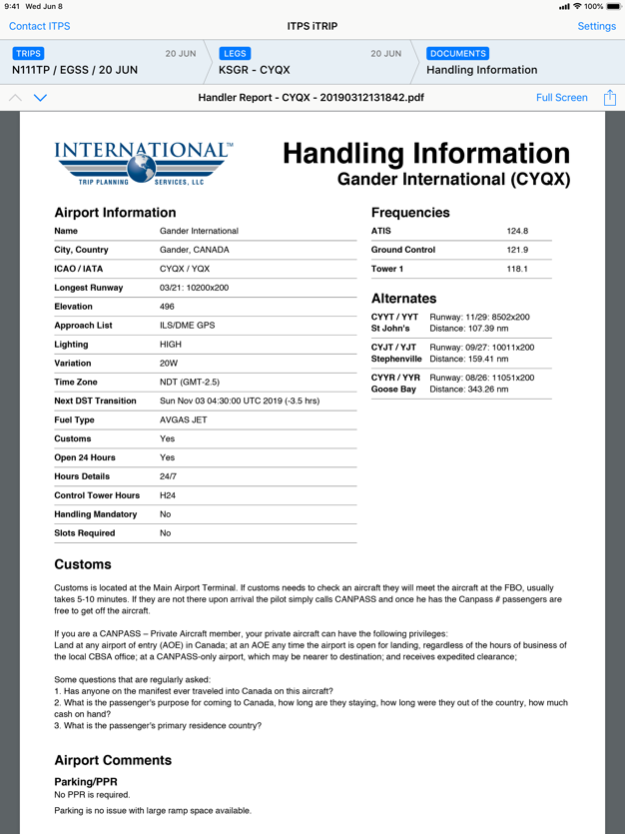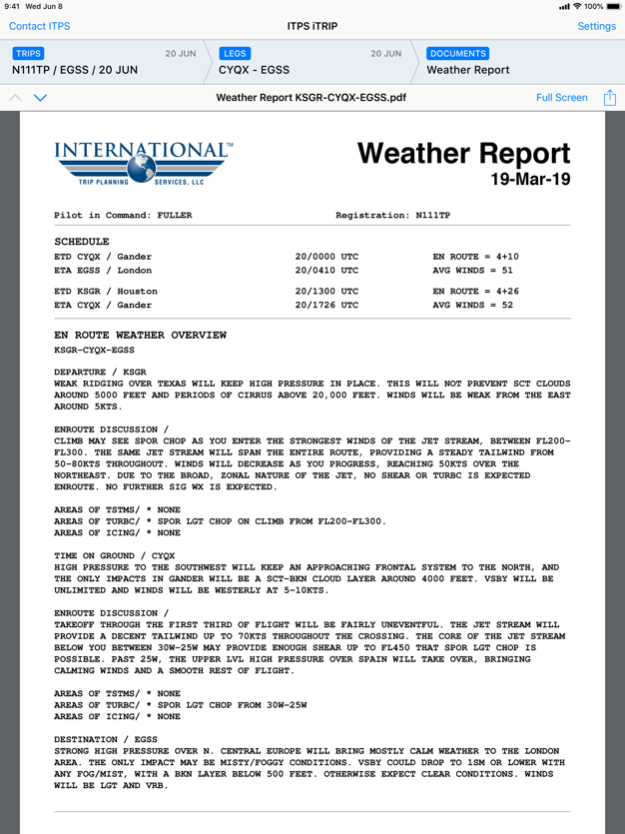ITPS iTrip 3.1.11
Continue to app
Free Version
Publisher Description
This application is designed for existing clients of International Trip Planning Services, LLC (ITPS).
ITPS iTrip® is an electronic version of the flight package you have become accustomed to as a client of ITPS.
Rather than carrying large printed packages on your trip (sometimes in excess of 100 pages), this application allows intelligent assembly of and access to this information using nothing but your fingertip and your iPad.
All components of the standard flight package can be viewed by this application, including, but not limited to: fuel releases, flight plans, NOTAMs, handling information, weather information, permit and slot confirmations, hotel and security confirmations, general declarations, and APIS confirmations.
Best of all, this application allows pilots to detect components of the flight package that have been updated (ie: weather). These updates can be completed over wifi or a cellular data network. To reduce roaming charges while in foreign locations, this application allows a user to only download components of the flight package that have been updated.
Since the flight plan and all trip documents are stored on the iPad (while signed in), it can be used to review documents on the ground or in flight. Trip documents can also be printed on a local AirPrint compatible printer.
This application requires activation by ITPS operations staff and only benefits those pilots and flight departments who are existing clients of ITPS.
Aug 15, 2023
Version 3.1.11
* Fixed issue on the Document list window where the estimated date information would be displayed in the print mode even though they are not printable.
* Modified the Settings window to display the currently logged in user's username.
About ITPS iTrip
ITPS iTrip is a free app for iOS published in the Recreation list of apps, part of Home & Hobby.
The company that develops ITPS iTrip is ITPS. The latest version released by its developer is 3.1.11.
To install ITPS iTrip on your iOS device, just click the green Continue To App button above to start the installation process. The app is listed on our website since 2023-08-15 and was downloaded 0 times. We have already checked if the download link is safe, however for your own protection we recommend that you scan the downloaded app with your antivirus. Your antivirus may detect the ITPS iTrip as malware if the download link is broken.
How to install ITPS iTrip on your iOS device:
- Click on the Continue To App button on our website. This will redirect you to the App Store.
- Once the ITPS iTrip is shown in the iTunes listing of your iOS device, you can start its download and installation. Tap on the GET button to the right of the app to start downloading it.
- If you are not logged-in the iOS appstore app, you'll be prompted for your your Apple ID and/or password.
- After ITPS iTrip is downloaded, you'll see an INSTALL button to the right. Tap on it to start the actual installation of the iOS app.
- Once installation is finished you can tap on the OPEN button to start it. Its icon will also be added to your device home screen.